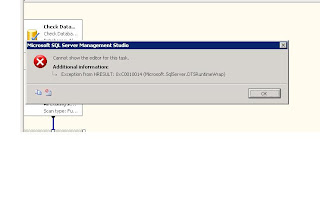Microsoft.Sqlserver.DTSRuntimeWrap error in maintanence plans of SQL Server
Visual studio errors may occur some time in SQL Server. Due to missing DLL file or corrupted DLL files Business Intelligence supporting tools may not work as expected.
I found the error shown below when i try to open the management tools and alter my existing maintanence plans. I found am unable to open the plan due to some error.
when trying to access the maintenance plans that were created long back. Sqlserver was residing on a cluster environment. I cannot take the risk of deleting the maintenance plans and recreate it.
Error: Exception from HRESULT: 0xC0010014 (Microsoft.Sqlserver.DTSRuntimeWrap).
Solution: We just need to apply the DTS.dll to the OS (preferred OS should 64 bit).
How to apply:
Go to command prompt and run the below command:
%windir%\syswow64\regsvr32 "%ProgramFiles(x86)%\Microsoft SQL Server\90\dts\binn\dts.dll"
By running the above command, issue got fixed and i can able to open the maintanence plans as usual..
Visual studio errors may occur some time in SQL Server. Due to missing DLL file or corrupted DLL files Business Intelligence supporting tools may not work as expected.
I found the error shown below when i try to open the management tools and alter my existing maintanence plans. I found am unable to open the plan due to some error.
when trying to access the maintenance plans that were created long back. Sqlserver was residing on a cluster environment. I cannot take the risk of deleting the maintenance plans and recreate it.
Error: Exception from HRESULT: 0xC0010014 (Microsoft.Sqlserver.DTSRuntimeWrap).
Solution: We just need to apply the DTS.dll to the OS (preferred OS should 64 bit).
How to apply:
Go to command prompt and run the below command:
%windir%\syswow64\regsvr32 "%ProgramFiles(x86)%\Microsoft SQL Server\90\dts\binn\dts.dll"
By running the above command, issue got fixed and i can able to open the maintanence plans as usual..